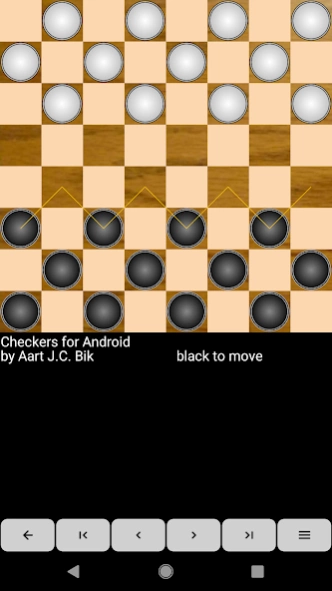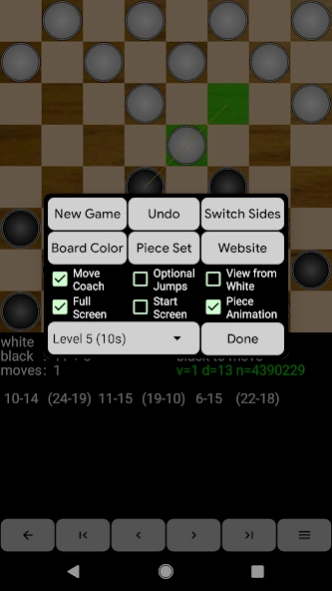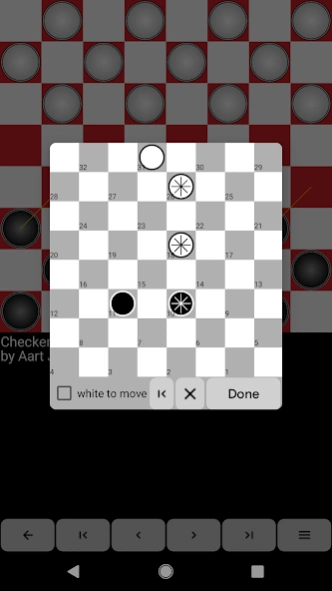Checkers for Android 3.2.9
Free Version
Publisher Description
Checkers for Android - Checkers application with many features (supports electronic boards).
Checkers for Android (draughts) consists of an 8x8 checkers engine and a GUI. The application accepts moves through the touch screen or trackball. An optional "move coach" shows all valid user moves and highlights each last played move. Full game navigation enables users to correct mistakes or analyze games. Games import and export as FEN/PDN to and from the clipboard or via sharing, or are set up through a position editor. The engine plays at various levels (including random and free-play). By popular request, an option was added to select between mandatory captures (the official rule) or optional captures (a common home rule, but without "huffing", where the piece that should have performed the capture is forfeited; instead the game simply continues). The user can play either side and, independently, view the board from the perspective of white or black.
The application connects to an external electronic checkers board (Certabo).
Online manual at:
https://www.aartbik.com/android_manual.php
About Checkers for Android
Checkers for Android is a free app for Android published in the Board list of apps, part of Games & Entertainment.
The company that develops Checkers for Android is Aart Bik. The latest version released by its developer is 3.2.9. This app was rated by 7 users of our site and has an average rating of 4.4.
To install Checkers for Android on your Android device, just click the green Continue To App button above to start the installation process. The app is listed on our website since 2024-01-21 and was downloaded 196 times. We have already checked if the download link is safe, however for your own protection we recommend that you scan the downloaded app with your antivirus. Your antivirus may detect the Checkers for Android as malware as malware if the download link to com.google.android.checkers is broken.
How to install Checkers for Android on your Android device:
- Click on the Continue To App button on our website. This will redirect you to Google Play.
- Once the Checkers for Android is shown in the Google Play listing of your Android device, you can start its download and installation. Tap on the Install button located below the search bar and to the right of the app icon.
- A pop-up window with the permissions required by Checkers for Android will be shown. Click on Accept to continue the process.
- Checkers for Android will be downloaded onto your device, displaying a progress. Once the download completes, the installation will start and you'll get a notification after the installation is finished.